Let's use Instagram as a case study to analyze traditional versus low code/no code programming.
As with our previous blog about Uber, this case study is going to look at a simplified version of a picture-sharing app. The goal is to really understand the business goals and development investment in each of these applications. This will also be an MVP-style build. It will not include an exhaustive exploration of all the features Instagram has added over the years as the social media platform has maintained popularity. So, let's take a look at what features we would include for an MVP and what kind of investment it would take.
The Business Model
The business model is monetizing the attention of your users. Without a large user base, the application will have limited monetization potential. In short, the application sells ad space because users are engaging with the user-generated content on the app. Users are spending time viewing pictures, making comments, uploading their own content, and watching short-form videos. The amount of attention the application garners combined with data collection on user behavior provides advertisers with the opportunity to strategically place ads in front of those they believe will be most likely to turn into customers.
The Features
1. Signup/Login
Converting users on a mobile app has more inherent challenges than web because users have to be willing to find and download your app before they even begin using it. As always, we advise user-friendly, frictionless signup: Email and password, OAuth, or some other third-party integration should be sufficient to make it easy for your users.
2. Create/edit profile
Users should be able to view and edit their profiles. This includes an overview of all the pictures they've shared as well as their profile description and profile photo. From this screen, users can edit their profile as well as delete previous images.
3. Upload a photo
Users should be able to upload a photo. This means the app will need to ask for permission to access the camera and photo gallery. The user should be able to use the camera within the app to take a picture or upload it. To keep the project lean, the user will use the editing features built into their phone's photo app before uploading.
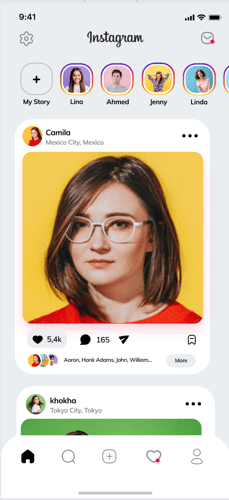
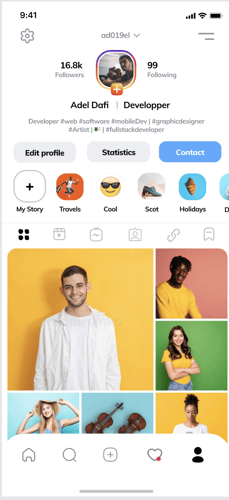
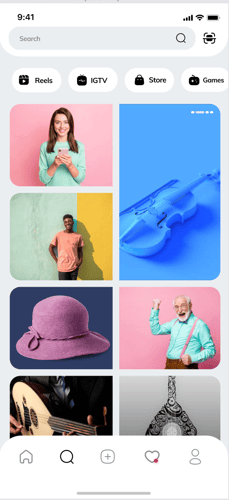
Design Credit @fatemeAhmadi79 on Figma
4. Upload a 60-sec video
Users should be able to also upload or record a 60-second video to share. To keep the project lean, the user will use the editing features built into their phone's video app before uploading.
5. Follow others
Because this is a social media app, it has to have features that support socializing. Following other accounts is the simplest way to implement this. Users should be able to search for friends and family to follow or their favorite celebrity account.
6. Algorithm-based user feed
An algorithm-based user feed, as opposed to a simple timeline of posts, is essential to an Instagram-style app. Although the author of this article may have a bias toward the timeline-based feed, the algorithm is essential to the business model, user engagement, and advertising
7. Algorithm-based explore page
In order to discover accounts to follow that you otherwise wouldn't know about, the application must have an explore page. Based on both the user's stated interests and their implicit behavior, the discover page will display content related to these indicated interests.
8. Notifications
In order to increase engagement, the app will have notifications, both push notifications and in-app notifications. This is a key feature to get users to continue to interact with your app.
9. Settings page
As always, a user needs to be able to access their settings. Here they should be able to control their notifications, change the email address or password of their account, etc. These are key aspects of a good user experience.
Summary
This MVP-style build relies on offloading some of the more sophisticated tools, like photo and video editing, to be used outside of the app. While we all love the seamless experience of bringing that into the content-sharing process, these are features we would reserve for subsequent versions of the app. You will also notice that we have not included some of Instagram's more recent features that are competitive with other social media apps: Stories and Reels. Likewise, we would reserve these additional content-sharing formats for later versions of the app. With all of that in mind let's take a look at our estimations to build this project!
Traditional Programming
Assuming one developer working on this full time, we estimate that the MVP version would take about six weeks to develop. Not too shabby! This gives a potential company plenty of time and budget to designate toward marketing to have a successful launch which would be paramount to any social media app's success. You need the attention!
Low Code / No Code
Assuming one developer working full time, we estimate a Low Code/No Code version of this app to take as little as three weeks! As with our Uber estimation, we are estimating that a low-code solution can cut your development timeline and budget in half! We are confident that many projects can be successfully engineered with low code tools, passing on savings of anywhere from 30-50% to the customer.